How to set up "Date and Time" on RM-720AE2 Driving Recorder ?
After power on, press "MODE" button to switch to camera mode. Double press the "MENU/EXIT" button to enter the function setup menu, and press the MENU button again to enter the system setup menu.
Go to the system setup menu, press the UP or DOWN button to select 'Date Input ' choices. press the "UP" or "DOWN" button to select ‘Set’, then press "REC/OK" to enter the time and date settings.
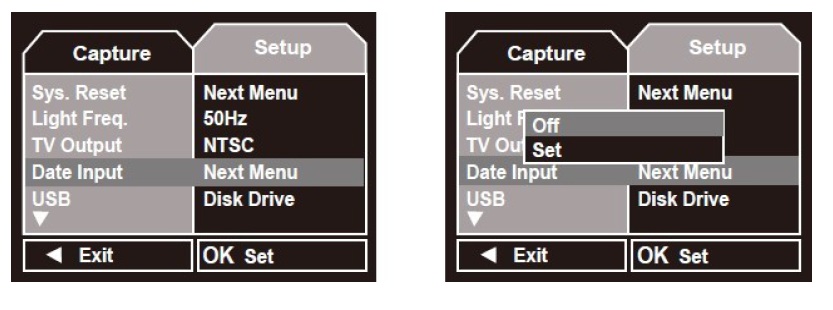
In this interface press "MENU/EXIT" button to select the places need to be adjusted and press the "UP" or "DOWN" button to adjust the data, after adjusting, press "REC/OK" to save and exit. The date and time set will be displayed on the photos and recording videos.
Keywords: set date and time